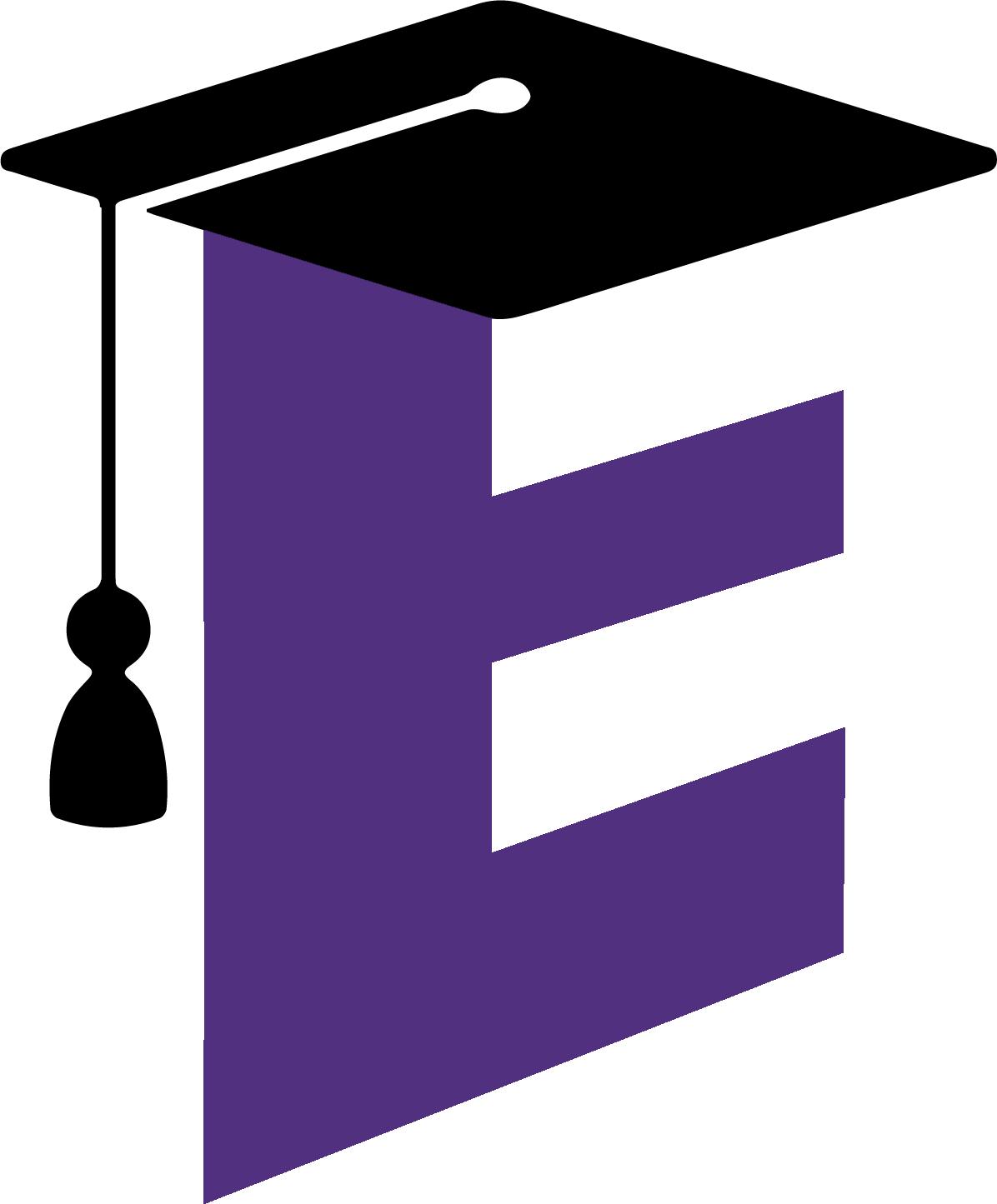The new and improved El Dorado School District website is full of useful information, important forms, and fun insights to our schools.
One of the goals of the new site is ease of navigation. We hope you will be able to quickly and easily find everything you're looking for, but here are a few quick tips just in case:
1) When you come to www.eldoradopublicschools.org, you are on the District's website.
2) MENU - Clicking on the word MENU at the top left of the screen will reveal the pages of information that can be found on the District's site. Just make your selection and click.
3) SCHOOLS - Clicking on the word SCHOOLS will reveal a list of the schools in our District. Go to your school's homepage by simply clicking the name of the school. Each school's website is laid out just like the District's, so you can easily navigate through every page. Click on the MENU for your school to see what interesting and fun things you find there.
4) HEADLINES - HEADLINES can be found in the MENU or by scrolling down on the homepage. HEADLINES are news stories or articles written by our staff that give an inside look at what's happening in our schools.
5) EVENTS - EVENTS can be found in the MENU or by scrolling down on the homepage as well. EVENTS is the name we've given to our calendar. Look here to see any upcoming events for your school.
6) NEWS FEED - The NEWS FEED gives concise updates on what's happening at our schools and may include posts that tie back to HEADLINES, EVENTS, or other pages on our website.
There's so much our new site has to offer! Take a look around and come back often to see new information. And don't forget to download our new ESD mobile app through the App Store or Google Play to get quick access to our Headlines, Events, News Feed, Dining Menus, and Sports Schedules and Scores.